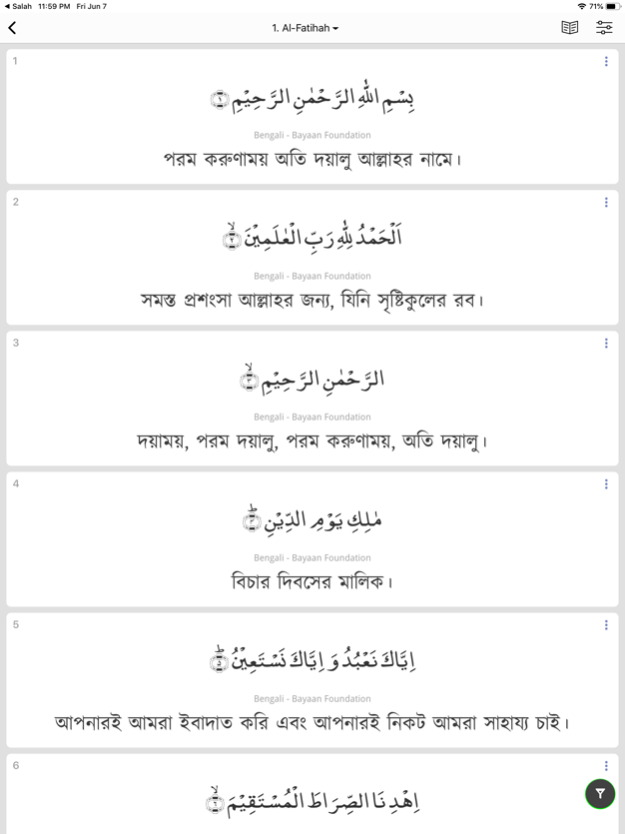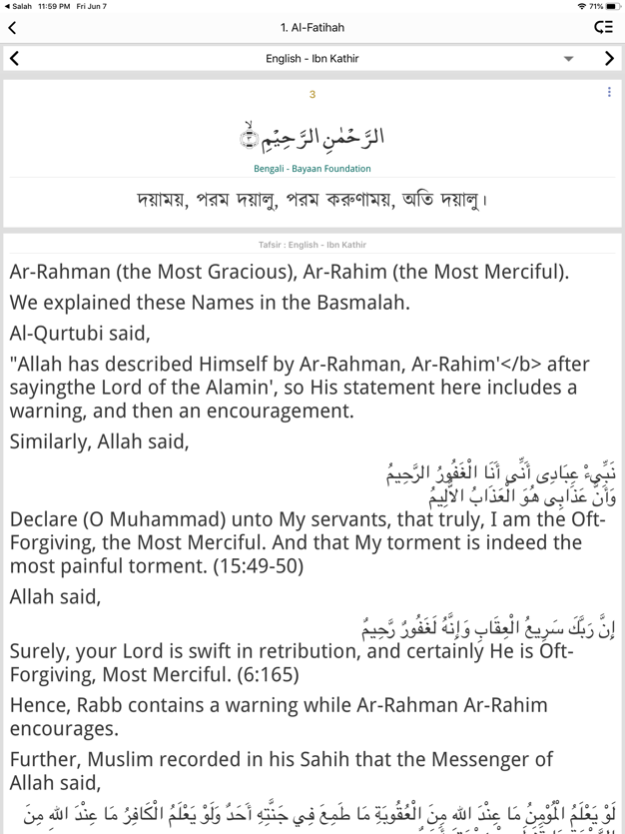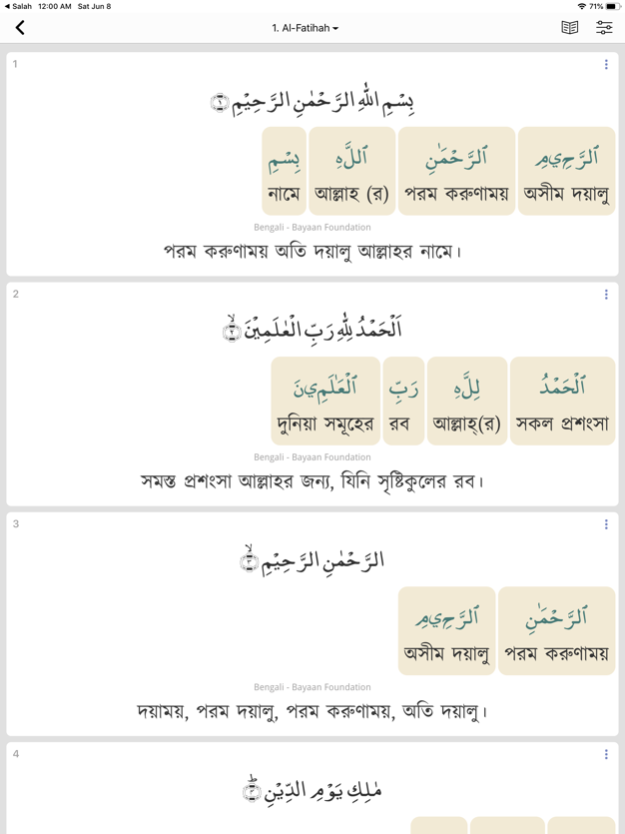Quran Mazid 1.2
Continue to app
Free Version
Publisher Description
Alhamdulillah. Quran Mazid is a Quran study tool for all. It provides Verse by Verse Audio Playback with repeat functions,Bangla and English Tafsir Ibn Kathir, Bangla Word by Word Analysis and Translations, Index of Quran, Custom Bookmarks, Powerful Search, Several Translations & Tafsirs in Various Languages, Multiple Themes and Fonts and much more.
You can Enjoy:
● Multiple Translations & 4 Bangla Tafsirs including Tafsir Ibn kasir
● Verse Indexed Tafsir Ibn Kathir in English with Embedded Arabic, Taqiuddin Hilali commentary
● 8 Arabic Tafsirs (including Tafseer Ibn Kathir, Tafseer Tabari etc.)
● Different Quran Translations & Tafsirs viewable simultaneously
● Word by word Analysis & Translations
● Bookmarks & Notes:
● Search & Quran Index:
● Quran Index
● Audio mp3 full Quran Majeed 30 Juz or 114 Surah without limitations
● Listen to several recitations by 30+ Reciters (downloadable for offline use)
● Reciter Options: Sheikh Mishary Al Afasy, Sheikh Husary (Muallim), Shaykh Ayman Suwaid, Sheikh Abdur Rahman As-Sudais, Shaykh Abdul Basit Mujawwad and many other Qaris
Developed by Us -
Website: http://quranmazid.com
Hadith Website: https://ihadis.com
Aug 6, 2019
Version 1.2
- [x] Quick tool bug fixed
About Quran Mazid
Quran Mazid is a free app for iOS published in the Kids list of apps, part of Education.
The company that develops Quran Mazid is Md. Saiful Islam Saif. The latest version released by its developer is 1.2.
To install Quran Mazid on your iOS device, just click the green Continue To App button above to start the installation process. The app is listed on our website since 2019-08-06 and was downloaded 28 times. We have already checked if the download link is safe, however for your own protection we recommend that you scan the downloaded app with your antivirus. Your antivirus may detect the Quran Mazid as malware if the download link is broken.
How to install Quran Mazid on your iOS device:
- Click on the Continue To App button on our website. This will redirect you to the App Store.
- Once the Quran Mazid is shown in the iTunes listing of your iOS device, you can start its download and installation. Tap on the GET button to the right of the app to start downloading it.
- If you are not logged-in the iOS appstore app, you'll be prompted for your your Apple ID and/or password.
- After Quran Mazid is downloaded, you'll see an INSTALL button to the right. Tap on it to start the actual installation of the iOS app.
- Once installation is finished you can tap on the OPEN button to start it. Its icon will also be added to your device home screen.